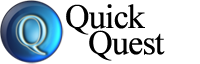What makes 'Quick Quest' a best software?
Different user access levels
 Defend question papers and answers bank against unauthorized access. Control user
operations through different user account types. Quick Quest provides
administrator, data entry operator and guest user account types.
Defend question papers and answers bank against unauthorized access. Control user
operations through different user account types. Quick Quest provides
administrator, data entry operator and guest user account types.
Quickly create question papers
 High performance question paper creator engine analyse thousands of questions
and produce competent exam question papers in the format recommended by your examination board.
High performance question paper creator engine analyse thousands of questions
and produce competent exam question papers in the format recommended by your examination board.Know how you can create question papers in different formats.
Scan questions rather typing them all
 The integrated Optical Character Recognition (OCR) engine help convert scanned text images (TIFF and JPEG files)
to editable text and automatically import in Question entry window.
The integrated Optical Character Recognition (OCR) engine help convert scanned text images (TIFF and JPEG files)
to editable text and automatically import in Question entry window.
Find out how you can scan documents in Quick Quest.
Local language support
 The rich text format support in Quick Quest offer storing text entered in your local language.
Quick Quest can integrate with your favorite local language software.
The rich text format support in Quick Quest offer storing text entered in your local language.
Quick Quest can integrate with your favorite local language software.
Check how can you enter questions and answers in your local language.
Quickly generate answer papers for evaluation
 Generate answer papers for a question paper. Print multiple copies and distribute to the staff when evaluating
student answer sheets.
Generate answer papers for a question paper. Print multiple copies and distribute to the staff when evaluating
student answer sheets.
Store unlimited questions and answers
 No matter how big question and answer bank you want to manage, Quick Quest is always ready. Experience the limitless possibilities .
No matter how big question and answer bank you want to manage, Quick Quest is always ready. Experience the limitless possibilities .
Integrated spell check
 Use in-built spell check feature for error free question and answer texts.
Use in-built spell check feature for error free question and answer texts.
No training required to use Quick Quest
 Experience the ease of use as you do with your version of Microsoft Windows®.
Check how we designed intuitive user interface.
Experience the ease of use as you do with your version of Microsoft Windows®.
Check how we designed intuitive user interface.
Save question with images and equations
 The smart question and answer entry window in Quick Quest support saving complex text content.
The smart question and answer entry window in Quick Quest support saving complex text content.
LAN Support
 Setup Quick Quest for multi-user access. Manage questions and answers
in distributed environment and accelerate the work.
Setup Quick Quest for multi-user access. Manage questions and answers
in distributed environment and accelerate the work.
Automatic updates
 Keep your copy of Quick Quest current by fetching the latest feature updates from SrushtiSoft secured server.
Keep your copy of Quick Quest current by fetching the latest feature updates from SrushtiSoft secured server.
Create impressive formatting texts
 Use your favorite document editing software to create finest formatted text content and save back in Quick Quest.
Use your favorite document editing software to create finest formatted text content and save back in Quick Quest.
Track users activity
 Even when you are not looking over your users shoulders, you can still track their activities more effectively.
Even when you are not looking over your users shoulders, you can still track their activities more effectively.
Question bank status report
 More questions in the bank help to generate unrepeated question papers and therefore
timely monitoring of question bank health is important. Check question counts on different
levels (subject, course period, department, institution wise).
More questions in the bank help to generate unrepeated question papers and therefore
timely monitoring of question bank health is important. Check question counts on different
levels (subject, course period, department, institution wise).
Desktop version
 If you are an individual and don't need LAN setup, Quick Quest is available for your desktop computer.
If you are an individual and don't need LAN setup, Quick Quest is available for your desktop computer.
We stand by you!
 We are always with you. Contact us anytime for Technical support, software usage recommendations
and enhancements.
We are always with you. Contact us anytime for Technical support, software usage recommendations
and enhancements.
An Expert Electronic Question Paper Generation Software
Website made with love at Srushti's Lab, India. © Copyright 2025 SrushtiSoft. All rights reserved.